Set up Email on Phone (Android)
Modified on: Wed, 9 Dec 2015 12:15 PM-
Open the Settings app, then tap Accounts > Add account > Email
• This application might be named Mail on some versions of Android.
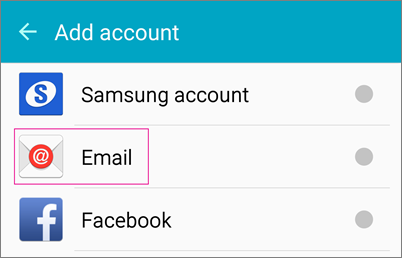
-
Type in your full Judson email address and your password, then tap Next
-
Tap Exchange
If prompted, accept the defaults on the Exchange server settings page, then tap Next.
-
You may be asked for this additional information:
• Email address: Your full Judson email address
• Domain\username: Your full email address (If Domain and Username are separate text boxes, leave the Domain box empty, and type your full email address in the Username box.)
• Password: Your Judson email password
• Exchange server: outlook.office365.com
• Use secure connections (SSL): checked
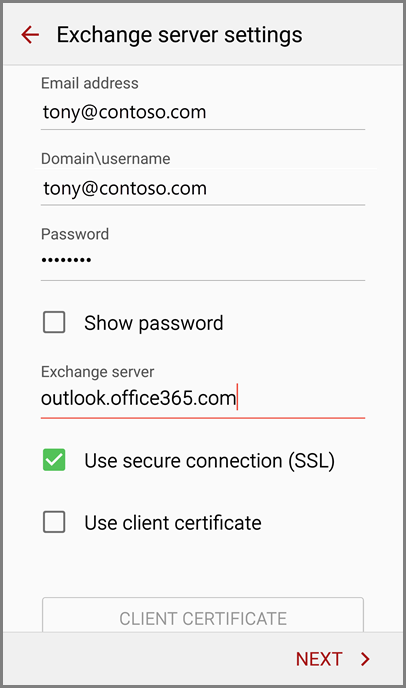
Choose the options for how you want to receive your mail, then tap Next
